Essential IT Systems for Small Business Success


Intro
In today’s dynamic business environment, having a robust IT system is essential for small businesses to thrive. These enterprises face unique challenges that require tailored solutions. Understanding the intricacies of IT systems can lead to improved productivity, better data management, and healthier financial decisions. This guide will provide key insights and practical strategies for small business owners, to help them effectively integrate technology into their operations.
Setting Financial Goals
Importance of Setting Goals
Before delving into IT systems, it is crucial to set financial goals. Clear objectives provide direction and guidance towards better financial management. They help business owners identify priorities and allocate resources strategically. Goals can also motivate staff and enhance decision-making processes.
How to Establish Realistic Financial Objectives
To create achievable financial objectives, consider the following steps:
- Assess current financial health.
- Identify short-term and long-term goals.
- Ensure goals are Specific, Measurable, Achievable, Relevant, and Time-bound (SMART).
- Break goals down into actionable steps.
Realistic objectives should relate to available resources. It might make meaningful sense to aim for modest growth targets in the early stages of a business.
Tracking Progress and Adjusting Goals
Regularly reviewing progress is vital to staying on track. Set intervals—monthly or quarterly—to evaluate financial objectives. Look for indicators that show whether you are progressing: are costs decreasing? Is revenue increasing? If targets are consistently unmet, it might be necessary to reassess your goals. Flexibility is essential to navigate changing circumstances, and adjustment is part of progressive growth.
Budgeting and Expense Management
Creating a Personal Budget
A budget is the backbone of financial planning. Start by listing all sources of income and recurring expenses. Identify discretionary spending areas to find cost-saving opportunities. Aim to ensure that expenses do not exceed income. Allocating funds across multiple areas, such as payroll, supplies, and marketing, helps prepare for growth and other unexpected costs.
Tips for Cutting Costs and Saving Money
- Evaluate subscriptions — Cancel those that are not utilized.
- Negotiate with vendors — Review contracts for potential savings.
- Utilize technology — Embrace automation to minimize labor costs.
- Implement remote work when possible — Reduces office expenses.
- Engage staff in budgeting — Their insights can lead to additional savings.
Tools and Apps for Tracking Expenses
Various tools can aid in financial management:
- QuickBooks: Accounting software for budgeting and invoicing.
- Mint: Expense tracker that helps prioritize spending.
- Expensify: Designed for tracking travel and business expenses.
Saving and Investing
Building an Emergency Fund
An emergency fund is critical for addressing unexpected costs. Businesses should aim for at least three to six months’ worth of operating expenses set aside. This fund provides a financial safety net, allowing businesses to focus on growth without fear of immediate crises.
Types of Investment Options
Small business owners can consider several investment options:
- Stocks: Buying shares in public companies for potential capital appreciation.
- Bonds: Loans to companies or governments, usually with fixed interest returns.
- ETFs: Exchange-traded funds that offer diversified stock market exposure at a lower cost.
Strategies for Diversifying Your Portfolio
Diversifying investments helps mitigate risk. A pragmatism approach is essential:
- Balance stock and bond portfolios depending on risk tolerance.
- Consider international investments for broader exposure.
- Regularly reassess investment mixing based on performance and goals.
Debt Management
Understanding Different Types of Debt
Familiarize yourself with various debts a business might incur. This includes:
- Secured Debt: Loans backed by assets.
- Unsecured Debt: Loans not tied to specific properties.
- Credit Card Debt: High-interest debt that can accumulate rapidly.
Developing a Repayment Plan
A structured repayment strategy is important. Focus on:
- Prioritizing high-interest debts.
- Creating monthly targets for debt reduction.
- Using any surplus income to pay off outstanding debts faster.
Consolidation and Refinancing Options
Exploration of consolidation may lead to advantageous interest rates. Debt consolidation can simplify repayments and potentially reduce total interest paid. Making a thorough comparison of interest rates and terms offered by different lenders is advisable.
Retirement Planning
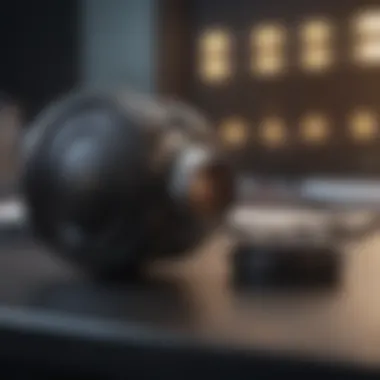

Importance of Early Retirement Planning
Starting retirement planning early is a strategic move. The compounding effect helps accumulate wealth over the years. Early financial planning sets up a sustainable withdrawal situation once business ownership transitions.
Different Retirement Accounts
Maximize savings into designated accounts to leverage tax benefits. Consider:
- 401(k): Employer-sponsored retirement plan.
- IRA: Offers individual account options for retirement savings.
Maximizing Retirement Savings with Employer Matching Contributions
Many employers provide matching contributions for retirement savings. This becomes free money which benefits the owner and employees. Understand the terms to make the most of the available options, ensuring consistent contributions.
In essence, guiding small business owners towards effective IT systems along with sound financial planning will not only streamline operations but also enhance long-term viability.
Prelims to IT Systems for Small Business
Understanding IT systems is vital for small businesses because they serve as the backbone of modern operations. Integrating effective technology solutions allows small enterprises to streamline processes, enhance communication, and maintain competitiveness. IT systems encompass various components such as network infrastructure, data management, and software applications, each playing a pivotal role in daily business functions.
Importance of Technology in Small Enterprises
In the landscape of small enterprises, technology is not merely an option; it is a necessity. Technology can boost productivity and efficiency extensively. A robust IT system helps small businesses manage their operations more effectively, reach out to customers, and respond to changes in the market. Companies that utilize technology can automate routine tasks, thereby saving time and resources. This ultimately enables staff to focus on more strategic initiatives. For instance:
- Cost Efficiency: Integrating IT systems can lead to significant cost savings over time due to optimized workflows.
- Scalability and Growth: Technological systems allow small businesses to adapt to growth without compromising service quality.
- Information Accessibility: With effective IT solutions, businesses can store and access crucial data easily.
Small enterprises that embrace these technologies can better forecast trends, engage with customers, and make informed decisions that drive success.
Overview of Common IT Challenges
Despite the clear benefits, small businesses often face specific IT challenges that can hinder their growth. Understanding these common obstacles is essential for effective planning. Key challenges include:
- Budget Constraints: Limited financial resources can impact the quality of technological solutions a small business can implement.
- Technical Expertise: Many small businesses may lack in-house IT expertise, which can complicate implementation and maintenance of technology systems.
- Cybersecurity Risks: With increasing digital presence, small enterprises are increasingly becoming targets for cyber threats.
Addressing these challenges requires strategic planning and proactive measures. Developing a coherent IT strategy ensures that small enterprises are equipped to navigate these difficulties successfully.
Essential Components of IT Systems
Understanding the essential components of IT systems is crucial for small businesses aiming to optimize their operations. These components not only encompass basic technology but also integrate systems that improve productivity, data management, and overall business strategy. A careful selection and configuration of these elements will foster efficiency and adaptability in a competitive market. The core components include network infrastructure, data management systems, and necessary software applications.
Network Infrastructure
Components of Network Setup
The components of network setup serve as the backbone of IT systems in small businesses. These elements include routers, switches, servers, and cabling systems. A well-established network setup enhances communication and data flow within the organization. A router connects different network segments and guides data packets to their destination. Additionally, a switch allows multiple devices to communicate on the same network. This structured setup can significantly improve operational efficiency. However, poor configurations may lead to vulnerabilities and inefficiencies, making careful planning essential.
Choosing Between Wired and Wireless Networks
When deciding between wired and wireless networks, considerations include speed, security, and installation costs. Wired networks generally offer higher speed and greater reliability compared to wireless counterparts, as they are less prone to external interference. On the other hand, wireless networks provide flexibility in device connection. This allows employees to move within the workspace without restrictions. Moreover, some small businesses with limited budgets may find the initial setup of a wireless network more feasible. Hence, the choice rests on specific business needs, but evaluating both options allows for a necessary balance between speed and flexibility.
Data Management Solutions
Types of Data Storage Options
Data storage options come in various forms, each catering to specific business requirements. These include cloud storage, on-premises servers, and hybrid solutions. Cloud storage has gained popularity due to its scalability and lower upfront costs. It allows businesses to access their data remotely, making it convenient in today's mobile work environment. Conversely, on-premises servers provide greater control and security, although they require significant investments in hardware. Understanding these unique features helps determine the appropriate storage solution based on the frequency of data access and management preferences.
Implementing Data Backup Protocols
Implementing data backup protocols is fundamental for safeguarding information. Regular data backups protect against unexpected data loss caused by hardware failures, cyberattacks, or accidental deletions. Techniques include on-site backups using external hard drives and remote backups using cloud solutions. Each method has its own merits—on-site backups give faster access to data, while cloud backups offer offsite security and redundancy. The key characteristic of a good backup protocol is its consistency; a business's data should be backed up regularly to mitigate disruption in cases of unforeseen incidents.
Software Applications
Business Management Software
Business management software integrates various functions like accounting, customer relationship management (CRM), and inventory control. This software simplifies many tasks, as it aggregates data into a cohesive system, enhancing decision-making ability. Utilizing such software can drastically improve responsiveness to market demands. It's important to explore platforms that comply with your sector's needs. For instance, QuickBooks aids in financial management, while Salesforce focuses on CRM. Businesses must carefully discern their duties to select software that aligns nicely with existing processes.
Selection of Productivity Tools
The selection of productivity tools can affect a business's overall efficiency and output. Popular options include project management platforms like Trello and communication tools such as Slack. These applications streamline workflows by enabling collaboration and facilitating task management. When selecting such tools, it is vital for a business to consider factors like user experience and integration capabilities with current systems. A suitable tool can reduce operational bottlenecks and enhance overall productivity landscape, pivotal to small businesses aiming for growth.
Cybersecurity Considerations
Cybersecurity is a critical aspect of IT systems that small businesses cannot afford to overlook. In a rapidly digitizing world, small enterprises often become prime targets for cybercriminals. Understanding the nature of cyber threats and implementing robust security measures can shield businesses from potential disruptions, financial loss, and damaging data breaches.
By emphasizing cybersecurity considerations, small businesses are not only protecting their assets but also building trust with customers who prioritize data security. Securing information systems helps in securing physical assets as well as company reputation.
Understanding Cyber Threats
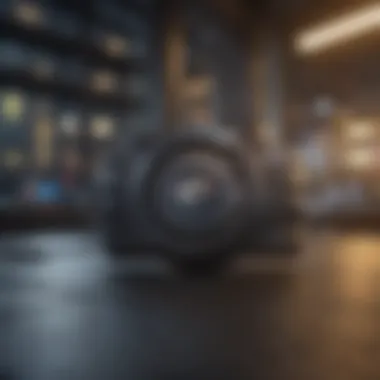

Cyber threats are diverse and sophisticated, impacting small businesses in various ways. They range from phishng attacks, where attackers deceive employees into sharing sensitive data, to malware that can disrupt operations or hold data hostage for ransom. The lack of basic cybersecurity measures in some enterprises makes them particularly vulnerable.
Key types of cyber threats include:
- Malware: Software designed to cause damage to devices or networks.
- Phishing: Attempts to deceive individuals into revealing personal information.
- Ransomware: Prevents users from accessing their systems until a ransom is paid.
Recognizing these threats is vital for organizations aiming to implement an effective cybersecurity strategy. Understanding the implications can help businesses prioritize which vulnerabilities to address first.
Implementing Security Measures
To combat the threats faced, small businesses need to implement effective security measures that can safeguard their information assets.
Firewalls and Antivirus Solutions
Firewalls and antivirus solutions serve as foundational elements of any cybersecurity strategy. Firewalls act as barriers between trusted internal networks and untrusted external networks. They monitor outgoing and incoming traffic, blocking unauthorized access. On the other hand, antivirus solutions identify, quarantine, and remove malware, parasites, and other disruptive threats to the networks.
Key Characteristics of Firewalls and Antivirus Solutions:
- Real-time Protection: Many antivirus programs offer real-time monitoring to detect threats as they happen.
- User-Friendly Interfaces: Modern solutions come with straightforward interfaces, allowing easy management of security measures.
These tools are popular among small businesses due to their high effectiveness and relatively low cost, making them accessible options for those looking to enhance their cybersecurity posture.
Unique Features:
- Customizable Rulesets in Firewalls: Allows businesses to tailor protection levels to match their operational needs.
- Regular Updates in Antivirus Softwares: They're essential in defending against newly emerging threats, ensuring constant protection.
Advantages include protection against most known threats, while a disadvantage for some solutions might be their potential system slowdowns due to active scans.
Employee Training and Awareness
Employee training and awareness play a pivotal role in cybersecurity. Small businesses often underestimate human errors as a significant vulnerability in their security posture. Conducting regular training on cybersecurity best practices empowers employees and builds a security-centered culture.
Key Characteristic of Employee Training and Awareness:
- Continuous Learning: Cyber threats evolve, and regular training sessions keep employees informed on the latest techniques used by attackers.
Regularly assessing employee understanding of cybersecurity can result in fewer breaches. Training equips staff with knowledge, enabling them to identify potential scams and take corrective action when needed.
Unique Features:
- Simulated Phishing Attacks: Some businesses conduct these tests to gauge employee response and further tailor trainings accordingly.
Advantages include effective identification of cyber threats by team members, while disadvantages may stem from potential training fatigue or disengagement when not conducted effectively.
Small businesses must never ignore cybersecurity due to assumed low interest from attackers. Ensuring robust security is not an option but a priority.
In summary, both understanding cyber threats and implementing appropriate security measures are vital for small businesses to operate safely in today's digital landscape. Addressing potential vulnerabilities can significantly influence overall business resilience.
Selecting the Right IT Service Provider
Choosing the right IT service provider is critical for small businesses. The right partner can enhance your operational efficiency, providing solutions that are tailored to your unique requirements. An ill-chosen provider, however, can hinder business growth and increase exposure to risks. Sections primarily focus on identifying a provider who not only understands your needs but also offers reliable support and technology solutions.
Criteria for Choosing a Provider
It is crucial to methodically evaluate potential IT service providers against a set of specific criteria. Here are key factors to consider:
- Experience and Reputation: Look for providers who have a solid track record within your industry. Research their past projects and client feedback to ensure their capability.
- Range of Services: A provider should offer a comprehensive suite of services relevant to your business demands. This includes technology integration, support, data management, and networking.
- Customization Options: Every business is different, hence avoid providers offering one-size-fits-all solutions. Ensure that the provider can tailor their services to your needs.
- Pricing Structure: Understand their pricing model clearly. Fixed rates, hourly costs, or pay-as-you-go options may suit distinct business budgets. Make sure to clarify what is included in each pricing package.
- Scalability: Choose a provider who can grow with you. As your business expands, your IT needs will likely change. Selecting an adaptable partner can save time and costs in the long run.
Evaluating Support Services
Support services can often distinguish average providers from exceptional ones. When assessing potential IT service providers, it’s essential to evaluate the following:
- Response Time: Timely support can be a deciding factor in service level. Check the service-level agreement regarding averaging response timings in case of a support inquiry.
- Availability of Support: Determine the types of support available, be it 24/7 support through phone, email, or live chat. Any downtime can affect business operations significantly.
- Expertise: The support team should have the necessary technical expertise. Capabilities can often be verified through certifications or degree qualifications in relevant areas.
- Problem Resolution Processes: Identify how the provider handles outages and technical issues. Effective resolution processes demonstrate professionalism and competence.
- Client Relationships: Quality support is rooted in strong client relationships. Providers who prioritize communication foster collaboration and trust, valuable elements for handling unforeseen challenges.
A precise understanding of these elements not only helps choose the appropriate IT service provider but also fosters effective communication, leading to long-term business benefits.
Budgeting for IT Expenses
Budgeting for IT expenses is crucial for small businesses. Nawt properly accounting for these costs can negatively impact financial stability. As technology continues to advance, small businesses must prioritize their IT needs carefully. This involves steering its workforce through infrastructure, calculatin g annual outlays, software selection, maintenance, and updates.
Clear budgeting aids in recognizing the ROI from tech investments. Additionally, it sets the foundation for better decisions. Overlooking expenses such as cloud services or cybersecurity measures could lead to vulnerabilities or missed opportunities to enhance efficiency.
Identifying Potential Costs
When considering IT expenses, small business owners must first identify key areas that could incur costs. Potential expenses include:
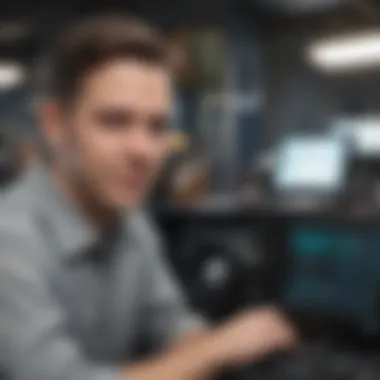

- Hardware purchases: Computers, server machines, routers, and peripherals.
- Software licensing: Ensuring that licenses are compliant and cover enough users.
- Future upgrades and maintenance: Understanding that IT systems require continuous support.
- Training costs for staff to utilize new technology effectively.
Identifying these costs early on provides a clearer picture of the overall budget. With this comprehensive understanding, businesses can allocate resources effectively and lay the groundwork for optimizing technology use.
Strategies for Cost Management
Manageable strategies must be employed to keep costs minimized and efficient. Below are some methods:
- Prioritize investments: Focus on technology that aligns directly with business objectives. Short-term items must not bleed into the long-term vision.
- Leverage open-source solutions: Consider software utilities that are free and widely supported by communities, reducing licensing fees.
- Assess total cost of ownership (TCO): Understand not just the initial cost, but also factors like servicing and energy usage across the IT lifespan off all initiated IT initiatives.
- Invest in training: Ensure employees are empowered with skills to maximize the efficiency of newly implemented systems.
The cost spent on employee technology training could yield higher productivity returns in articulation and product delivery.
Embracing cost management strategies helps maintain responsibility in financial planning, urging business owners to adapt their technology use becoming scalable. Streamlining IT expenses can ultimately redirect funds through successfully budgeting proactive tech deployments.
Future Trends in IT for Small Business
Understanding Future Trends in IT for Small Business is critical for any business owner. As technology continually evolves, small enterprises must remain agile, adapting to new tools and solutions that can provide competitive advantages. Recognizing these trends not only aids in smarter planning but also equips businesses to utilize resources efficiently. This section explores two significant emerging trends: Cloud Technologies and Artificial Intelligence, which are transforming how small businesses operate and thrive.
Adopting Cloud Technologies
Cloud technologies are significantly reshaping the IT landscape, providing small businesses with levels of flexibility and scalability distinct from traditional on-premise setups. With cloud services, businesses can access powerful computing and storage solutions without the burden of maintaining expensive hardware.
Important benefits include:
- Cost Efficiency: Shifting to cloud services often reduces upfront expenditures, allowing business owners to pay only for the resources they use.
- Scalability: As a company grows, it can easily increase or decrease its capacity in the cloud without significant changes to the infrastructure.
- Accessibility: Employees can access data and applications from any location, fostering improved collaboration, especially with a rise in remote work.
However, while adopting cloud technologies, one must consider various factors, including data security, compliance issues, and vendor reliability. Understanding these aspects proves essential to ensure a smooth transition and mitigate potential risks.
Leveraging Artificial Intelligence
Artificial Intelligence (AI) has transformed numerous facets of business operations. For small organizations, AI can optimize customer service, enhance marketing strategies, and streamline operations. Understanding and leveraging AI can significantly influence productivity and operational efficiency.
Key applications of AI include:
- Chatbots: These automated systems can handle customer inquiries 24/7, reducing the need for extensive live support. This leaves staff free to focus on more complex issues.
- Data Analysis: AI can sift through large volumes of data to provide actionable insights, allowing businesses to understand customer behaviors and preferences more effectively.
- Predictive Analytics: Implementing AI-driven predictive models can improve inventory management, sales forecasting, and even financial planning.
Activating AI does come with its considerations. Businesses should reflect on issues such as data quality, implementation costs, and integration with existing systems. Overcoming these challenges can foster a more responsive and efficient organization that better meets the demands of its customers.
Ultimately, the trends of cloud technologies and artificial intelligence not only enhance performance but also allow small businesses to remain important players in their industries. Investin in these innovations is no longer an option, but a necessity to thrive in a competitive business landscape.
Case Studies: Successful IT Implementations
Case studies serve as valuable reference points for small businesses when considering their IT needs. They demonstrate what has worked for others in their industry, offering real-world examples of both successes and failures. Companies face many unique challenges as they plan their IT systems. Reviewing case studies provides an opportunity to learn from past experiences, minimizing the risks associated with technology integration and ensuring smoother implementation. These insights can help business owners craft solutions that are both effective and efficient.
Examples from Diverse Industries
Analyzing successful IT implementations across various sectors reveals actionable strategies that small businesses can employ. Here are a few notable instances:
- Retail Sector: A local boutique implemented an integrated point-of-sale system with inventory management. This ensured real-time tracking of stock levels and sales data, allowing the business to improve customer service while cutting costs.
- Healthcare: A small clinic adopted electronic health record (EHR) systems. The integration of patient records into a digital format led to improved data management and significantly reduced waiting times for patients.
- Hospitality: A small hotel chain used a cloud-based property management system. This allowed better scheduling, resource management, and improved guest experiences through tailored services.
- Education: A neighborhood tutoring service employed cloud-based tools to manage student records. This streamlined communication and resulted in better educational outcomes, as teachers had quick access to critical student information.
These examples highlight that the type of industry can significantly influence the choices made regarding IT infrastructure, each needing tailored solutions that align with their particular operational needs.
Lessons Learned from Failures
However, not every implementation leads to success. It is crucial to explore failures along with successes to gain a full understanding of best practices. Common pitfalls that have emerged from failed implementations include:
- Underestimating Costs: Many small businesses opt for the cheapest available option, failing to account for future expenses-related maintenance and upgrades.
- Neglecting Employee Training: Poor training can lead to a lack of productivity. Employees who are unsure about new systems may avoid using them altogether, countering any potential benefits.
- Ignoring Scale: Businesses sometimes choose systems that do not allow scaling up and down, leading to inefficiencies as they grow or restructure.
- Fast Implementation without Testing: Some companies rush the deployment process without sufficient testing, leading to unforeseen issues that disrupt daily operations.
Understanding these lessons helps small businesses navigate the complexities of IT implementations more effectively.
Taking the time to learn from other businesses can enhance wisdom, decrease costs, and provide invaluable insights when implementing IT systems.
Consider frequent reviews and adjustments along the implementation journey to ensure business needs are continuously being met. Each of these lesson points emphasizes a proactive approach, offering clear pathways toward successful IT strategies.
Ending and Final Thoughts
The role of IT systems within small businesses cannot be overstated. The thriving of these businesses amid changing landscapes depends significantly on their ability to adapt technology effectively. In this conclusion, we gather essential insights that summarize the discussion on various components and strategies for effective IT implementation.
Summarizing the Key Points
First, we explored the importance of technology and its proficiency in driving small enterprises. Efficient IT systems are not a luxury but a necessity. They serve different purposes ? from enabling seamless communication to optimizing workflow processes. Each element from network infrastructure to data management solutions plays a pivotal role in shaping operational efficiencies. The discussion further looked into cybersecurity, elucidating its criticality in safeguarding digital assets against sophisticated threats. Moreover, it assessed the selection of IT service providers reflecting on the criteria that businesses should consider while evaluation.
Key components discussed include:
- Network Infrastructure: Establishes the backbone for connectivity.
- Data Management Solutions: Maintains data integrity and security.
- Software Applications: Supports various business functions and productivity.
- Cybersecurity Measures: Protects business data from cyber threats.
- Service Provider Relations: Ensures support and maintenance needs are met.
Encouraging Continued Learning and Adaptation
In order for small businesses to remain competitive, there must be a commitment to continued learning and adaptation in IT. Technology evolves rapidly; new solutions and tools can enhance operations but may also introduce complexities. Engaging in lifelong learning can empower entrepreneurs and their teams to foster innovation and efficiently resolve challenges.
Practical approaches include:
- Regularly attending training sessions to stay updated on new software and systems.
- Networking with peers in similar fields for shared experiences and insights.
- Aligning continual professional development with a clear understanding of business goals and adopted technologies.



