Funding Your PayPal Account with a Credit Card: A Guide
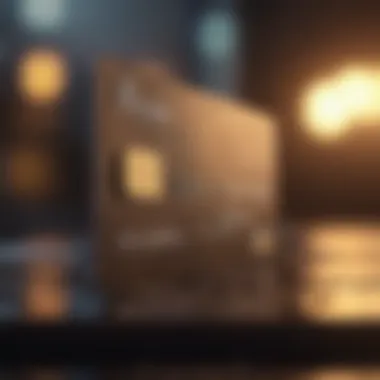

Intro
The landscape of personal finance has evolved significantly in the digital age, with platforms like PayPal revolutionizing how we handle money. For many users, funding their PayPal account using a credit card not only provides convenience but also enhances their financial agility. In an ever-complex financial world, understanding how to effectively utilize tools like PayPal can give individuals an edge in managing their finances. This article delves into the steps involved in adding funds to your PayPal account using a credit card, while also examining the associated fees, security protocols, and other relevant factors.
In the subsequent sections, we will explore how to set clear financial goals that align with your PayPal usage, manage your budget effectively, and ultimately refine your approach to saving and investing. Whether you are trying to streamline your day-to-day transactions or looking to build a solid financial foundation, this guide aims to help you navigate the nuances of funding your PayPal account with your credit card seamlessly.
Understanding PayPal
Understanding PayPal is like unlocking a treasure chest of financial opportunities. As one of the leading online payment platforms, it’s essential for both everyday users and small business owners alike. By grasping the core functionalities and benefits of PayPal, you can make informed decisions on how to manage your transactions effectively.
PayPal offers convenience, security, and speed. Customers can effortlessly send or receive payments with just a few clicks, eliminating the need to exchange cash physically. This is especially relevant in an increasingly digital world where traditional banking can feel cumbersome. Plus, using PayPal can significantly enhance your online shopping and trading experience, adding layers of comfort that conventional payment methods simply can’t match.
In essence, a solid understanding of PayPal not only empowers individuals to use it effectively but also sheds light on how integrating it with credit cards or bank accounts can streamline their financial management. Let’s dive deeper into what PayPal really is and how it operates.
What is PayPal?
PayPal is a digital payment platform that allows users to send and receive funds over the internet. It acts as an intermediary, enabling transactions without needing to hand over sensitive financial information directly to vendors. Launched in 1998, it has transformed how we conduct our finances, providing a robust solution for anyone looking to manage their money online.
The platform is popular with e-commerce sites, freelancers, and those sending remittances. Users can link their PayPal accounts to various sources of funds, including credit cards, debit cards, and bank accounts, making it a versatile tool for financial transactions. This flexibility is particularly significant—once you’re familiar with the service, adding and managing your accounts becomes second nature.
How PayPal Works
At its core, PayPal works much like a digital wallet. Here's a simplified breakdown of its mechanics:
- Account Creation: Users begin by setting up an account. This can easily be done online, and it's free to join.
- Linking Payment Methods: After creating an account, users can link credit cards or bank accounts, enabling them to choose a preferred funding source.
- Sending and Receiving Money: Users can send money using an email address or mobile number linked to PayPal. For those receiving money, funds are deposited directly into their PayPal account, from where they can either transfer it to their bank or use it for online purchases.
- Transaction Fees: While sending money to friends and family is generally free if funded by PayPal balance or linked bank account, using a credit card often incurs a transaction fee. Awareness of these fees is crucial to effective financial planning.
In short, PayPal simplifies transactions, reduces the friction of online payments, and enhances security by keeping bank details private. This understanding is foundational for anyone looking to leverage PayPal for their financial activities.
Setting Up a PayPal Account
Setting up a PayPal account is a cornerstone for anyone interested in modern-day financial transactions. In today’s world, where convenience and speed reign supreme, having a PayPal account offers you an edge when it comes to online purchases, freelance payments, and more. This section shines a light on the critical elements involved in establishing your account and gives a detailed guide for new users.
When you’ve got a PayPal account, you’re not just opening a doorway to make payments; you’re gaining access to a seamless transactional ecosystem. It's like possessing a magic key that unlocks an array of online financial services. With tools designed to enhance your financial literacy, PayPal puts you in the driver’s seat. But before you can mile your way through, you must jump through a few hoops, starting with account creation and linking it to a credit card.
Creating a New Account
Launching into the creation of a PayPal account is as simple as pie. It begins with visiting the official PayPal website. You’ll notice a prominent button saying "Sign Up". Clicking that will set the wheels in motion.
You will be prompted to choose between a personal or business account. For most individuals, the personal account suffices. After selecting your type, you’ll fill out a short form that includes the usual suspects: name, email address, and password. Remember, the password should be robust enough to keep your account safe.
Once submitted, look out for a confirmation email. Clicking the confirmation link within it is crucial; without it, you won't have your foot in the door. This process alone should only take a few minutes, but it’s worth taking the time to ensure all details are correctly entered. A minor typographical error can set you back, so double-check.
"In the digital age, setting up your PayPal account is akin to getting a front-row seat to the convenience of cashless transactions."
Linking a Credit Card
Linking a credit card to your newly minted PayPal account is where the magic truly begins. With your account set up, you can go ahead and navigate to the wallet section on your PayPal dashboard. It’s a straightforward procedure, akin to opening a can of beans.
Here’s how to go about it:
- Select 'Link a Credit Card': There’s always a button waiting for you in that same wallet section.
- Enter Your Card Details: Fill in your credit card number, expiration date, and security code. Ensuring accuracy is paramount here, as any tiny mistake could bring an end to your attempts to use your card.
- Provide Billing Address: This info should align with what your credit card provider has on file. It's like matching puzzle pieces; if they don’t fit, you'll hit a snag.
- Confirm and Save: After a final review of everything, hit that save button. You might receive a verification charge of a slight amount on your credit card. It’s not a dine-and-dash; it’s standard procedure to confirm the card belongs to you.


By linking your credit card, you enhance the usability of your PayPal account. It allows you to execute transactions smoothly, and in most cases, without incurring a delay. However, being mindful of any potential fees that may arise from credit card usage is essential and will be elaborated upon in later sections of this article.
Adding Money to PayPal Using a Credit Card
Adding funds to your PayPal account using a credit card is not just a practical solution; it is often a lifeline for many users navigating their financial transactions online. The significance of this topic lies in its ability to provide immediate access to funds without the need for a complex series of steps.
By linking your credit card to your PayPal account, you can transfer money almost instantaneously. This not only simplifies purchases but also enhances your purchasing power, especially in situations where your bank account might be lacking. Consider this: when you're in a pinch and need to make an urgent payment, having access to funds through your credit card can save the day.
However, there are important factors to contemplate beyond the convenience. Understanding how this process works, including associated fees and security measures, is vital. After all, while credit cards offer flexibility, they can also lead to overspending, especially if you're not keeping a close eye on your finances. Thus, grasping the essentials of funding your PayPal account can greatly improve your financial management skills and strategies.
Navigating the PayPal Interface
To initiate the process of adding money to your PayPal account via a credit card, familiarity with the PayPal interface is paramount. When you log into PayPal, you'll find a user-friendly layout. There, you'll see options like "Wallet" and "Send & Request" prominently displayed. Accessing your "Wallet" is the gateway to managing your funding sources, including your credit card.
Take a moment to explore these options. You might notice a section labeled "Link a New Credit Card". This is where the journey begins. The interface is designed to be intuitive, yet commonly, users can still feel lost or overwhelmed. So, don’t rush it; flip through tabs and familiarize yourself with the layout first.
Step-by-Step Process
Once you’re comfortable with the interface, adding your credit card funds becomes straightforward. Here’s a step-by-step approach to guide you through:
- Log into your PayPal Account: Start by entering your login credentials on the PayPal website or app.
- Go to Wallet: Click on the 'Wallet' option. This is where your linked bank accounts and cards are displayed.
- Select Link a Card: If your credit card isn’t yet linked, you’ll want to click "Link a New Card".
- Input Your Card Information: Fill in the required fields, including the card number, expiration date, and security code.
- Confirm Your Card: You might need to confirm ownership, either through a small temporary charge on your card or a verification code sent to your mobile.
- Transfer Funds: Once the card is linked, head back to your Wallet, select your card, and choose the option to transfer funds into your PayPal balance.
This sequence makes the experience less daunting. Ensuring each detail is accounted for will help solidify the addition of funds successfully.
Verifying Transactions
After you’ve added credit card funds to your PayPal account, verifying transactions becomes essential. This is about ensuring that everything is seamless and trustworthy. PayPal usually sends notification emails for every transaction. It's good practice to review these. Alongside, check the transaction history within your account.
In the vein of your security, if anything looks amiss—like unexpected charges—make your move quickly. You can access PayPal's resolution center to report these discrepancies. Doing so helps maintain the integrity not just of your account, but also expands your understanding of keeping your finances tight and secure.
To sum it all up, navigating PayPal and linking your credit card can boost your financial flexibility. By grasping the steps of the process and the importance of verifying transactions, you'll gain confidence in managing your funds. Remember, knowledge is the key to unlocking better financial habits.
Exploring Alternative Funding Options
In the realm of digital payments, having multiple alternatives for funding your PayPal account can make a substantial difference in your financial maneuverability. While the focus often rests on credit card transactions due to their convenience, exploring other options can offer distinct advantages. This section delves into linking a bank account and utilizing your PayPal balance as viable alternatives to credit card funding.
Linking a Bank Account
Linking your bank account to PayPal can be like having a safety net. It allows easy access to funds without the pesky credit card fees, plus you avoid accumulating debt. To begin this process, you will need to provide some information from your bank account, such as the account number and routing number. Once linked, funding transactions become straightforward and usually free.
Here’s the rundown of why linking a bank might be your best bet:
- Cost-Effective: Unlike credit card transactions, bank transfers typically don't come with added fees, making it easier to keep more of your hard-earned cash.
- Higher Limits: Credit cards often have set spending limits; linking a bank account may provide you with more flexibility.
- Direct Deposits: If you receive payments, these can be transferred to your PayPal account directly from your bank.
Key Considerations:
- Ensure your bank account supports electronic transfers with PayPal.
- Be aware of processing times; these can sometimes take longer than credit card transactions.
- Double-check that you have all required information handy to avoid any hold-ups during the setup.
Using PayPal Balance
Using your PayPal balance is akin to having a piggy bank where you can dip into your own savings without worrying about credit card debt. If you've received funds through transactions or have added money via your bank, your balance can be readily used for purchases or payments.


Benefits of using your PayPal balance include:
- Zero Fees: Transactions using your PayPal balance usually incur no fees, which makes it economically reasonable for transfers.
- Instant Access: Funds in your balance can be accessed instantly, giving you better control when you want to make quick payments.
- Encourages Budgeting: Having a limit encourages you to manage spending better, thus promoting responsible financial habits.
But a few things to keep in mind are:
- Funding Limits: Your ability to use funds might be limited based on account verification status. Ensure your account is properly verified for the best experience.
- Withdrawals: Transferring funds from your PayPal balance back to your bank account can take time, depending on the method you choose.
"It's prudent to explore various channels rather than solely relying on credit cards. This approach not only safeguards your financial health but also diversifies your payment strategies."
Exploring alternative funding options offers a holistic approach to managing your PayPal account. By leveraging both your bank account and your PayPal balance, you create a base for efficient transactions while avoiding potential pitfalls like debt accumulation.
Fees Associated with Credit Card Transactions
When funding a PayPal account with a credit card, understanding the fees associated with such transactions is crucial. These fees can have a significant impact on your overall financial health, especially if you frequently use this payment method. Knowing what to expect can help you make informed decisions and avoid surprises.
Understanding Transaction Fees
Transaction fees are the costs that PayPal charges for processing credit card payments. These fees can be a mixture of a fixed fee plus a percentage of the transaction amount. Typically, in the United States, PayPal may charge around 2.9% of the transaction total plus a fixed fee of $0.30. This means that if you frequently fund your PayPal account with a credit card for higher amounts, these charges can add up quite quickly.
For instance, if you were to add $100 to your PayPal account, the fee would amount to around $3.20 in total. Hence, the effective balance you would have for spending would be lower than expected—making it an important consideration for budgeting.
"Understanding transaction fees is pivotal for effective financial planning. Keeping an eye on costs for each transaction helps prevent unnecessary fees from cutting into your finances."
Some users might not realize that these fees are applicable when sending money to friends, paying for goods, or even making donations. It's advisable to check the PayPal fees page to get the most current fee structure, as they can vary by region and payment method using the PayPal interface.
Currency Conversion Costs
In addition to the standard transaction fees, if you're adding funds to your PayPal account in a currency different from your credit card's currency, you will encounter currency conversion costs. PayPal applies a conversion rate on top of the market rates when processing such transactions, effectively increasing the effective fee you incur.
Typically, the currency conversion fee can range between 2.5% to 4% on top of the prevailing exchange rates. This means that if you are funding your account in, say, Euros while your credit card is in US Dollars, you might end up incurring additional costs due to conversion.
For example, if you add 100 Euros with a 3% conversion fee, you would end up paying about $103 instead of the direct currency equivalence. This is something to watch out for, especially if you’re making payments to international merchants or transferring money abroad.
It’s wise to check the exchange rate and additional fees before proceeding with the transaction. Using currency conversion calculators or apps can help you get a clearer estimate of what you are actually paying.
In summary, fees associated with credit card transactions on PayPal can influence how efficiently you manage your finances. By being aware of transaction fees and currency conversion costs, you can navigate your PayPal funding strategies more wisely, ensuring you get the most bang for your buck.
Security Considerations
Validating Payment Security
One of the first steps in leveraging PayPal for your financial transactions is to verify the payment security protocols in place. From end-to-end encryption to fraud detection systems, PayPal takes multiple strides to ensure your transactions are secure. Here are key points to consider when validating the security measures of your PayPal account:
- Encryption Technology: PayPal employs advanced encryption methods, which means your data is scrambled and cannot be easily intercepted. Look for HTTPS in the website’s URL, signifying a secure connection when making payments.
- Two-Factor Authentication: Enabling this feature adds an extra layer of security. You’ll be prompted for more than just your password, requiring a secondary verification method, such as a code sent to your mobile.
- Fraud Monitoring: PayPal's system continuously monitors transactions for suspicious activities. In case of any irregularities, they take immediate action, such as freezing your account or reaching out to verify your identity.
By recognizing these protective measures, you will be better equipped to understand the security landscape surrounding your PayPal transactions. Ensure you regularly check your account settings to confirm that all security features are activated.
Protecting Personal Information
While using PayPal is relatively straightforward, protecting your personal information requires diligence. The assurance of security doesn’t shield you from potential breaches or phishing scams. Here are practical strategies to minimize risks to your sensitive data, making sure you tread carefully:
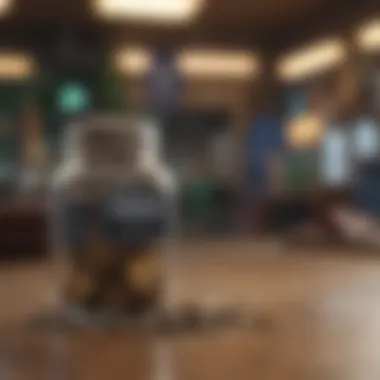

- Share Sparingly: Never divulge your personal information to parties you do not trust. PayPal will never ask you for sensitive personal details via email or SMS. Stay alert to ensure that you don’t fall prey to phishing scams, which can be deceptively convincing.
- Secure Devices: Always access your PayPal account from secure devices. Make sure your computer or smartphone is equipped with updated anti-virus software, and consider using a VPN (Virtual Private Network) for an extra layer of security.
- Regular Checkups: Make it a habit to review your account activity for any unauthorized transactions or anomalies. If something seems off, report it to PayPal right away. They are generally responsive and willing to assist.
In a world where your financial safety can hinge on a few clicks, safeguarding your personal information while using PayPal is essential. By implementing these strategies, you can enjoy the conveniences of online transactions without compromising your privacy.
"An ounce of prevention is worth a pound of cure." Mitigating risks proactively can save you from headaches down the road.
Common Issues and Troubleshooting
When managing a PayPal account, especially while adding funds via credit card, it’s crucial to understand potential issues that might arise. Recognizing common problems early can save you time and hassle. Users of all ages can benefit from being aware of these challenges. This section will cover two key areas: transaction failures and account limitations. By addressing these points, the aim is to equip you with the insights needed to navigate PayPal more effectively.
Transaction Failures
Transaction failures can be a real headache. Imagine you’re trying to fund your PayPal account before making an urgent purchase, and then—boom! The transaction doesn't go through. Such scenarios can be frustrating but they are not uncommon.
There are several reasons why a transaction might fail. Here are some of the more common culprits:
- Insufficient Funds: While you might think you have enough credit, remember that some credit cards have limits on transactions. Check your balance before trying again.
- Incorrect Information: Entering an incorrect credit card number or expiration date can stop a transaction in its tracks. Double-check all entries.
- Bank Policies: Sometimes your bank may flag a transaction as suspicious, thinking it might be fraudulent. A quick call to your bank might be needed to clear things up.
- PayPal Account Issues: Ensure that your PayPal account is in good standing. Issues like unresolved limitations or holds can affect your transactions too.
"Understanding why transactions fail is half the battle. It empowers you to tackle problems head-on."
Taking preventive steps can also make a difference. Keeping your credit card information updated in your PayPal account can streamline processes. Also, check for any alerts or notifications from PayPal that might hint at underlying issues.
Resolving Account Limitations
Account limitations can severely hinder your ability to use your PayPal account. When limitations occur, they can restrict transactions, making it challenging to utilize funds adequately. Resolving these limitations is vital for smooth financial transactions.
Common reasons for account limits include:
- Unverified Account: If you haven't verified your account via email or linked a bank, PayPal might limit your capabilities.
- Unusual Activity: If PayPal detects any suspicious activity, they may impose restrictions until they can confirm your identity and intent.
To resolve these limitations effectively, follow these helpful steps:
- Check Your PayPal Account: Log in and look for any alerts or notifications. PayPal usually provides guidance on how to rectify issues directly on your dashboard.
- Submit Required Documentation: If requested, provide any necessary identification or proof of address. Don’t leave things hanging.
- Contact PayPal Support: When in doubt, reach out to PayPal’s customer service. They can give you personalized advice based on your unique situation.
Staying on top of your PayPal account's status helps ensure a smoother experience when funding it with a credit card. Keeping things verified, updated, and monitored can save you from headaches down the line.
Final Thoughts on Using PayPal
In considering the various methods for funding your PayPal account, specifically through the use of a credit card, it is essential to reflect on the holistic view of your financial practices. This article has traversed different aspects surrounding the integration of credit cards into your PayPal transactions, emphasizing the importance of understanding both the benefits and limitations involved in this process.
Evaluating Your Financial Needs
When diving into the realm of online payments, assessing your financial needs cannot be overstated. Each financial situation is unique, and what works for one person might not suit another. For users who frequently engage in online shopping or conducting business transactions, the ability to fund a PayPal account using a credit card offers a layer of convenience and flexibility.
- Consider Your Spending Habits: Are you using PayPal primarily for personal purchases, or do you conduct business? Knowing this will help you decide how to best structure your account.
- Assess Fees and Costs: As we detailed earlier, credit card transactions on PayPal can involve fees. So, understanding these and how they fit into your budget is crucial.
- Emergency Access: Sometimes, the need for fast cash arises unexpectedly. Having a credit card linked can act as a safety net.
By being thoughtful about these assessments, individuals can create a more tailored financial approach that maximizes their use of PayPal.
Utilizing PayPal for Better Financial Management
In the ever-evolving landscape of personal finance, the tools one chooses to engage with can either enhance or complicate financial management. PayPal serves as not just a payment method but also a platform that enables better oversight of one's finances.
- Track Spending: PayPal provides a user-friendly layout to track expenditures. You can categorize transactions, which paints a clearer picture of where your money goes.
- Budgeting Tools: Many users use PayPal's features to set budgets for different types of spending, aiding in discipline and preventing overspending.
- Easy Transfers: Funding your PayPal with a credit card allows for swift transactions. This feature comes in handy for those who need to send money to friends or family or pay for services quickly.
Moreover, integrating PayPal into your financial ecosystem can streamline your financial responsibilities. You no longer have to juggle multiple accounts when making payments, thus simplifying your financial management.
"Understanding your financial pathways is the first step towards making informed decisions."
The learning curve associated with using PayPal effectively is worth the time invested. Users stand to gain substantial control over their funds when they understand how to navigate the service wisely. In the grand scheme of improving financial literacy, mastering platforms like PayPal can prove instrumental.



