Essential Equipment for an Effective Home Office
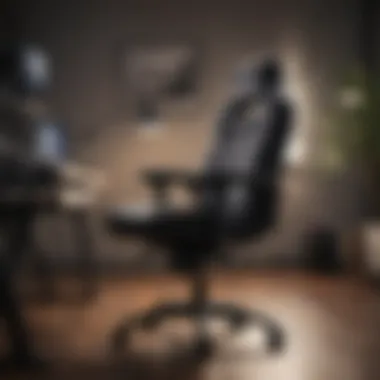

Intro
In recent years, the dynamics of working from home have seen a substantial shift. As more people swap the office cubicle for the comfort of their own homes, the significance of creating an efficient workspace cannot be overstated. Whether you are venturing into remote work for the first time or you are a seasoned pro, having the right equipment is essential for fostering productivity and ensuring comfort throughout your workday.
The home office is more than just a place to set up a laptop; it's a dedicated area designed to promote focus and organization. From ergonomics that prevent physical strain to technology that enhances workflow, this guide walks you through the key components of an effective home office. By carefully selecting equipment that aligns with your professional needs, you’ll find yourself not only working better but also feeling better in your space.
Prelude to Home Office Essentials
In recent years, the trend of working from home has become more than just a blip on the radar; it’s now a permanent fixture for many. As a result, creating an effective home office that strikes the right balance between comfort and productivity has never been more critical. Having the right tools at your disposal can make all the difference between a workday that drags on interminably and one where you’re engaged and firing on all cylinders.
You might think it’s enough to just set up a laptop on the kitchen table, but there’s plenty more to consider. An effective home office is not just about the basics—like a desk and chair—but also about creating an environment that fosters focus and efficiency. The elements we choose to incorporate into this space can affect our mindset and overall productivity.
When discussing home office essentials, several key factors come into play. Here are some of them:
- Ergonomics: This refers to the science of designing the workplace to fit the user’s needs. A comfortable setup can lead to better focus and fewer distractions caused by discomfort.
- Technological tools: Computers, networking equipment, and software are fundamental to keeping us connected and productive.
- Organization: An organized workspace leads to improved efficiency. Keeping your home office decluttered and well-structured helps avoid the feeling of chaos that can hinder performance.
By investing your time and resources into optimizing these areas, you empower yourself to work smarter, not harder. A well-structured home office allows for better concentration and ultimately supports a more gratifying work experience.
"The workplace is a reflection of your mindset; a chaotic desk can lead to a chaotic mind."
In summary, home office essentials encompass a wide range of considerations—ergonomics, technology, and organization—that all work together to create an environment conducive to productivity. In the following sections, we will delve deeper into each component, examining their importance and how to choose or implement them effectively. The objective is to equip you with the knowledge you need to set up a workspace that not only meets your professional needs but also enhances your overall quality of work-life.
The Importance of Ergonomics
Creating a comfortable and efficient work environment is crucial, especially when working from home. This is where ergonomics comes into play; it’s all about designing your workspace to promote health and productivity. The key benefit is to help you avoid the common aches and pains that can come from long hours of sitting and working.
Ergonomics is more than just about comfort. It’s about alignment and reducing strain on your body. Following ergonomic principles can lead to better posture, less fatigue, and improved focus, all of which contribute significantly to your overall work performance.
Understanding Ergonomics
Ergonomics refers to the science of designing your workspace to fit your needs. Whether you are typing away at your computer or taking part in a video meeting, making small adjustments can make a world of difference.
For instance, adjusting your computer screen to eye level can reduce neck strain, while ensuring your feet are flat on the ground can promote better posture. Additionally, taking regular breaks to stretch can greatly enhance your focus and prevent discomfort.
Choosing the Right Chair
A chair might seem like a simple choice, but in reality, the right chair is a cornerstone of an ergonomic workspace. When selecting a chair, consider one that supports the lower back and promotes a straight posture. A good chair should have adjustable height and armrests too.
Look for features such as:
- Lumbar support: Provides essential curvature for the lower back.
- Adjustable height: Allows for proper desk alignment.
- 360-degree swivel: Helps you reach items without straining.
These considerations play a pivotal role in maintaining comfort and preventing those nagging back pains that can sneak up on you during those marathon work sessions.
Desk Height and Setup
Desk height should never be an afterthought. An ideal setup is one where your forearms are parallel to the floor when working. Too high, and you might end up with shoulder strain. Too low, and it can cause wrist issues with constant flexion.
To find the right height, try this:
- Sit back in your chair, placing your feet flat on the ground.
- Adjust your desk so your elbows create a 90-degree angle when typing.
- Your monitor should sit about an arm's length away at eye level.
Setting up your desk correctly not only enhances comfort, but it can also lead to greater productivity, enabling you to focus longer without fatigue.
*"Investing a little time in setting up your ergonomic workspace ensures that you’re not just working from home, but thriving from home."
In summary, practicing ergonomics in your home office is more than just a trend. It's a commitment to your health and productivity—one that pays off in both the short and long term.
Essential Technology Tools
In the modern work-from-home landscape, technology is like the beating heart of productivity. Having the right technology tools is pivotal not just to get work done, but to do it efficiently and comfortably. From computing devices to networking equipment, each selection plays a vital role in crafting a streamlined home office. With technological advances rolling out at an astonishing pace, understanding each aspect ensures that your workspace not only meets current needs but also future demands.
Computing Devices
Laptops vs. Desktops
Choosing between laptops and desktops is akin to selecting between a trusty steed and a speedy racecar. Each has its own merits, and the decision often hinges on personal needs. Laptops provide unmatched flexibility. You can easily pack up and head to a local café or simply shift from your desk to the couch. Desktops, however, stand steadfast, often boasting superior hardware power, which is a real boon for tasks requiring high processing performance, like graphic design or video editing. While laptops are generally more portable, desktops can provide larger screens and better specifications for the price.
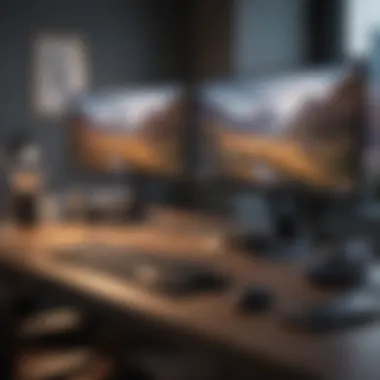

What's clear is that weighing the portability and performance requirements against your work style will guide your choice. If you find yourself working outside of a traditional office space, a laptop might be your best bet, whereas persistent homebodies focused on heavy-duty tasks may prefer a solid desktop.
Considerations for Specifications
When diving into specs, it’s about more than just numbers; it’s about experience. A device with a robust processor—say, an Intel i7—can handle multitasking like a champ, allowing several applications to run seamlessly at the same time. Contrast this with a lower-tier processor, which may trip over simpler tasks.
Other specifications to consider include RAM size. Generally, 8GB is a decent starting point for casual users, while professionals will find 16GB or more invaluable. Graphics cards also come into play, especially for tasks such as video editing or gaming. Make sure to tailor these specs around your specific needs; otherwise, you might end up with overkill or, worse, underperformance.
Portability Needs
Portability is paramount for many remote workers and can drastically impact productivity. If you’re someone who’s always on the go, the laptop shines with its lightweight design and battery life that can oftentimes stretch throughout a workday. Carrying a device weighing a few pounds is easier than negotiating a bulky desktop setup.
Yet, this convenience doesn’t come without trade-offs. Laptops generally are pricier for the same specs as desktops and may come with limitations regarding upgrades down the line. For more stationary work, investing in a desktop might maximize your computing power for less cost while giving added flexibility when setting up your workstation.
Peripherals
Keyboards
Having a reliable keyboard is essential—it's your primary interface with the computational power at your disposal. Whether you favor a mechanical keyboard with tactile feedback or a more subdued membrane style, this choice influences how smoothly you can type out your thoughts. Ergonomic keyboards reduce strain on the wrists over prolonged typing, which is especially important for remote workers plugged into their tasks for hours on end.
In terms of features, wireless vs. wired is also worth considering. Wireless keyboards offer the freedom of space without the clutter of wires, though they often face battery management challenges.
Mice
Selecting a mouse isn't just an afterthought; it can impact your workflow efficiency. Ergonomically designed mice can reduce strain while improving comfort during extended use. Features like extra buttons for navigation can speed up workflows by executing commands with a click.
Some users favor gaming mice for their precision and customizable settings, but a standard office mouse may suffice for routine work. Ultimately, the goal is to ensure your mouse complements your usage habits, enhancing functionality rather than hindering it.
Monitors
In a world increasingly reliant on screens, the monitor stands out as a pivotal element in any work setup. A high-resolution monitor can alleviate eye strain and provide sharper images. For those who juggle multiple tasks, considering dual-monitor setups can drastically enhance workflow efficiency.
Also, look for features like adjustable stands or VESA compatibility for optimal positioning. Whether it’s for professional projects like graphic design or more administrative duties, having the right monitor can contribute significantly to comfort and productivity.
Networking Equipment
Wi-Fi Routers
When it comes to connectivity, the Wi-Fi router is the backbone of your home office network. A good router can distribute internet seamlessly across devices, ensuring you stay connected without interruptions. Consider a dual-band router. It can manage more devices by separating them into different frequency bands—ideal for video conferencing without lag.
An upgraded router can also support the latest Wi-Fi standards, enhancing speed and reliability. Don't forget the range: if your workspace is far from the router, investing in a stronger model or a mesh network may save you from frustrating connectivity issues.
Range Extenders
If the Wi-Fi signal doesn’t reach every corner of your home, don’t fret. Range extenders work wonders in amplifying signals, making previously inaccessible zones usable. They’re especially handy for those in larger homes or with multiple floors. However, be cautious; some extenders can slow down your connection, so do your homework before making a purchase.
Ethernet Cables
In scenarios where perfect connectivity is non-negotiable, Ethernet cables might be your go-to. Wired connections far outperform Wi-Fi in terms of stability and speed, making them essential for tasks like online gaming or streaming high-definition videos. Plus, with the right length, you can position yourself wherever suits you best without sacrificing connection quality.
"In today's remote work landscape, the effectiveness of your tools directly correlates with productivity. Invest wisely and enjoy the fruits of your labor!"
In sum, evaluating essential technology tools is crucial for an effective home office. Ensuring compatibility with your workflow, understanding the importance of each piece of equipment, and considering the long-term benefits will lead to improved productivity and satisfaction in your work environment.
Optimizing Your Workspace
Creating an effective home office hinges on how well you can optimize your workspace. When your environment is uncluttered and organized, it not only enhances productivity but also promotes a sense of calm and focus. The workspace is where ideas flow and tasks are tackled; thus, ensuring it is conducive to your work style is crucial. An organized office also makes it easier to find things, reducing unnecessary frustration and interruptions during the workday.
Decluttering Techniques
To begin, let's explore decluttering techniques. A messy desk can be a significant distraction. Implementing a routine, perhaps at the start or end of each day, can be a game changer. Begin by evaluating what you really need on your desk: a computer, some notepads, maybe a pen or two. Everything else? It's fair game for purging.
- The "One In, One Out" Rule: Each time you bring a new item into your workspace, consider getting rid of something else. This keeps the clutter in check.
- Daily Clean-Up: Spend a couple of minutes at the end of your workday to tidy up. This clears your mind for the next day.
Incorporating these techniques can lead to a space that not only looks good but also feels good, boosting your ability to concentrate and be productive.
Storage Solutions


A key component of optimizing your home office lies in effective storage solutions. This is where having the right furniture can make a world of difference. Let's break down some storage essentials:
Filing Cabinets
Filing cabinets are a pivotal addition to any home office. They keep paperwork organized and safeguard important documents. One of the standout features of a filing cabinet is its categorization capability—allowing you to have specific sections for different needs, like financial records, client files, or personal documents. Choosing a metal cabinet could enhance durability while a wooden one might add a touch of warmth to your office vibe.
- Advantage: They often come with a lock, keeping sensitive information secure.
- Disadvantage: Depending on the model, they can be cumbersome and take up significant floor space.
Shelving Units
Shelving units serve a dual purpose—they provide storage and act as decor. The right shelving can house not only books and files but also personal touches like plants or photos. Flexible options with adjustable shelves allow for customization based on what you need to store, making them an adaptable solution for all kinds of office arrangements.
- Advantage: Open shelving encourages you to display items, which can make the office feel more inviting.
- Disadvantage: They may attract dust and require regular cleaning to maintain a tidy appearance.
Desktop Organizers
Desktop organizers are small yet mighty tools for enhancing efficiency. A good organizer can minimize the chaos on your desk, segregating items such as pens, sticky notes, and paper clips in a way that allows for quick access. Look for modular designs that can be rearranged based on changing needs; this way, if your workflow adjusts, your desktop can too.
- Advantage: They contribute to a clean aesthetic and help improve focus.
- Disadvantage: If overfilled, they can sometimes become just another source of clutter.
Personalizing Your Space
Finally, personalizing your workspace is essential. While organization and functionality are crucial, adding a bit of your personality can make your office feel like a haven rather than a chore zone. Whether it’s plants, artwork, or your favorite mug, inject some character into your space. This doesn’t just brighten the room; it can lift your mood and inspire creativity. Think of it as creating a balance between function and comfort, ensuring your workspace represents who you are while remaining productive.
Communication Tools for Remote Work
In an age where working remotely is the norm, having robust communication tools is absolutely crucial. These tools help bridge the gap between coworkers, turning potential silences into lively discussions and enabling teams to function as if they were all in one room. Without these, collaboration can quickly crumble, morphing into a frustrating game of missed emails and unclear expectations.
Among the notable benefits of effective communication tools are increased efficiency, a sense of community, and enhanced project management. You can say goodbye to the days of endless back-and-forth emails. Instead, these platforms offer real-time updates and feedback, allowing for dynamic conversations. This is especially vital in fast-paced environments where decisions need to be made swiftly.
So, what should one consider when choosing communication tools? Think about your team’s size, work style, and the nature of the projects at hand. The right choice will depend on whether you're seeking straightforward messaging systems, comprehensive project management, or a blend of both.
Video Conferencing Software
Video conferencing software has become a lifeline for remote teams, facilitating face-to-face meetings which, although virtual, allow for that essential human touch. Tools like Zoom or Microsoft Teams provide features that go beyond simply seeing each other’s faces; they incorporate screen sharing, breakout rooms, and recording capabilities. This means you can present ideas, brainstorm, and review materials just like you would in a conference room.
However, the effectiveness of video conferencing tools does not solely depend on the software itself. Considerations such as internet connection quality, camera angles, and lighting can significantly impact overall experience. Here's a quick checklist for optimizing virtual meetings:
- Stable Internet Connection: Ensure a reliable connection to avoid disruptions.
- Proper Lighting: A well-lit space makes a big difference in how you’re perceived.
- Background and Environment: Choose a more neutral background to avoid distractions.
- Use Headphones: They can help with sound clarity and reduce noise.
Adopting good practices in video conferencing can vastly improve the quality of interactions and lead to more productive sessions.
Collaboration Applications
Beyond video conferencing, collaboration applications are central to successful remote work. These tools cater to the more extensive needs of group projects, focusing on how to keep everyone on the same page. Software like Trello, Asana, or Slack facilitate task assignments, document sharing, and group discussions in a streamlined manner.
Such tools often include features for setting deadlines, assigning responsibilities, and tracking progress. In this way, everyone knows where they fit in the project puzzle and what’s expected of them. These visual and organizational functionalities can alleviate the confusion that sometimes plagues remote teamwork.
Consider these elements while selecting collaboration applications for your team:
- User Friendliness: Choose tools that are easy to navigate for all members.
- Integrations: Look for apps that can integrate with tools you already use, like calendars and email services.
- Mobile Accessibility: Make sure that team members can access the tools on their mobile devices, enabling work on the go.
When harnessed properly, collaboration applications can transform how teams share ideas and progress—enhancing overall productivity within remote work arrangements.
"In a remote work environment, effective communication tools are not just nice-to-haves; they are essential for maintaining the flow of information and teamwork."
By prioritizing the right communication tools, teams can ensure that they remain connected and productive, regardless of location.
Maintaining Work-Life Balance
Maintaining a work-life balance is not merely a buzz phrase; it’s a cornerstone of a sustainable remote working experience. In an age where the lines between personal and professional life have blurred due to technology, carving out boundaries becomes essential for mental well-being and productivity. People who work from home often find themselves slipping into the habit of working longer hours, leading to burnout and a lack of fulfillment in personal activities. By setting a solid foundation of work-life balance, you are setting yourself up for long-term success and contentment.
Setting Boundaries
Creating boundaries sets the tone for how you approach your work and personal life. Think about it: without clear limits, your work can slither into your evenings, weekends, and even family time. The first step to establishing these boundaries is physical separation. If possible, designate a specific area in your home exclusively for work. This could be a separate room or even a nook in a larger space. The physical act of "going to work" can help mentally distinguish work hours from leisure time.
Besides physical space, communicate your hours clearly to both your co-workers and family members. This lets everyone know when you are unavailable and aids in preventing interruptions. Remember, a simple phrase can be powerful; stating, "I’ll be working from 9 to 5, and I’d love to connect after!" reinforces your commitment to both work and personal time.
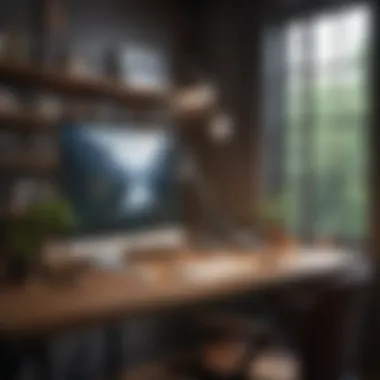

You might think about setting specific check-in points throughout your day. For instance, taking a long lunch break, or stepping outside for fresh air can act as a conventional clock-in and clock-out. A consistent routine, once established, builds predictability and contributes to mental clarity.
Time Management Tools
Effective time management tools can be game changers in maintaining equilibrium between your work and home life. With countless apps and software available, it's crucial to choose the ones that resonate with your workflow. Look for tools that allow you to schedule tasks, set reminders, and track your productivity.
Some commonly recommended tools include:
- Trello: For organizing tasks and projects visually.
- RescueTime: To analyze where you spend your time and help improve focus.
- Clockify: A time tracking tool that helps visualize how much time is allocated to various tasks throughout the day.
- Todoist: For a simple, easy-to-use task manager that keeps you accountable.
Integrating such tools into your daily routine not only streamlines your workload but also allows you to carve out essential personal time. With diligent planning and educated decisions surrounding your time, it's possible to maximize productivity while simultaneously nurturing your life outside of work.
"Work is a part of life, not the entirety of it; balance is the key to happiness."
Finding that sweet spot between dedication to your job and involvement in personal engagements isn't always straightforward, but it is incredibly worthwhile. It’s about being intentional with both your time and your choices. So grab those tools and boundaries and start paving the road to a more balanced life.
Investing in Quality Equipment
In a world where remote work is becoming the norm, investing in quality equipment can be a game changer for anyone working from home. Not only does it impact productivity, but it also influences overall job satisfaction and well-being. High-quality tools and devices can improve efficiency and minimize frustration while working, which is something all who toil at home can appreciate. A sturdy desk, a reliable computer, and ergonomically designed furniture are all examples of how a wise investment can pay dividends down the line.
It's easy to be swayed by attractive price tags or the latest trendy gadgets, but taking a serious look at long-term cost considerations is essential. Rather than saving a few bucks at the expense of functionality or durability, a focus on quality ensures that equipment can withstand the rigors of daily use.
By committing to better tools, the long-term costs are often lower—no repeated purchases, fewer repairs, and ultimately a more effective workspace. When every penny counts, such foresight can be invaluable.
"Good tools can take you far. But great tools can change the game altogether."
Long-Term Cost Considerations
When it comes to outfitting your home office, many might wonder why the expense matters in the first place. Sure, it’s tempting to grab that budget chair or the no-name brand monitor, yet, those short-term savings may come back to haunt you. Here’s a few reasons why considering long-term costs is crucial:
- Durability: Quality furniture and technology are built to last. Cheap options might save you money now, but their lifespan tends to be much shorter. You may end up replacing them more often, which leads to greater cumulative expenses.
- Performance: Higher-quality equipment tends to perform better, often translating into more efficient work. You might think you’re saving by going cheap, but subpar performance can lead you to waste precious hours in frustration.
- Health: An investment in ergonomic furniture, such as an adjustable desk or a supportive chair, can prevent aches and pains in the long run. This is not just about comfort; it's about maintaining your health which, in turn, impacts your productivity.
- Resale Value: If the time comes to upgrade, buying quality items can often mean you’ll be able to sell them for a better return, cushioning the financial blow when it’s time to refresh your home office.
Researching Brands and Products
After deciding to allocate your budget towards quality equipment, the next step is thorough research. Not all products are created equal, and familiarizing oneself with brands and their reputations can make a world of difference. Here are critical strategies to consider when embarking on your research journey:
- Consumer Reviews: Websites like Reddit and dedicated forums can provide raw, unfiltered feedback from actual users. Remember that the experiences shared can often reveal strengths and weaknesses of products not covered by typical marketing spiel.
- Expert Opinions: Seeking out articles on platforms such as Wikipedia and Britannica can offer valuable insights about specific brands, especially regarding their histories and product evolution. This context adds depth and helps to make informed choices.
- Product Testing: Whenever possible, visiting stores to test out equipment in-person can be a great decision. There’s often no substitute for firsthand experience; if a chair feels flimsy or a keyboard feels off, it’s best to recognize that before purchase.
- Brand Reputation: Established brands often come with a guarantee of quality. While they might command a higher price, the reliability and support offered typically justify the expense.
- Warranty Options: Finally, ensure that whatever you are buying comes with a decent warranty. This not only safeguards your investment but signals that the company stands behind their product.
Undertaking these steps may seem laborious now, but the satisfaction of knowing you’ve made a well-informed purchase will make the effort worthwhile.
Future-Proofing Your Setup
In an age where technology evolves faster than a blink of an eye, future-proofing your setup isn’t just a nice-to-have; it’s a necessity. As many workers find themselves navigating the ever-shifting landscape of remote work, ensuring that your home office can adapt is critical. Investing in equipment that not only meets today’s needs but also anticipates tomorrow's requirements saves both time and money in the long run. When you think about it, a fully equipped home office today will likely need modifications or upgrades in a few years, lest one be left in the dust of technology obsolescence.
Staying Informed on Trends
Keeping your equipment relevant means staying ahead of the curve. Observe trends in home office technology, design, and ergonomics. These trends can indicate what tools and setups will likely benefit your productivity or comfort in the coming years. But how does one stay informed?
- Follow Industry Leaders: Platforms like Reddit (particularly subreddits focused on tech or home office setups) can provide insightful discussions and recommendations from seasoned pros.
- Subscribe to Tech News: Websites or newsletters like Wired or TechCrunch offer updates on emerging technologies that can enhance your workspace.
- Join Online Forums: Engaging in discussions on platforms like Facebook can yield peer advice regarding trouble spots and solutions related to current work-from-home practices.
Examples of trends to keep an eye on include the growing popularity of adjustable desks, noise-cancelling technology, and smart home devices that can help manage your office environment.
Updating Your Technology
Tech is not static; it evolves. Being proactive about updating your technology can keep your home office not just functional but efficient. Here’s how to go about it:
- Set a Schedule for Upgrades: Just like you maintain your car, put a plan in place for your devices. For instance, consider evaluating your tech every 12 to 18 months to determine if updates are necessary. Look for performance slowdowns, compatibility issues, or features that could enhance your productivity.
- Adopt Modular Solutions: When possible, choose technology that allows for easy upgrades. Laptops that permit RAM or SSD upgrades, for example, can be a sound choice for those who want to enhance performance without shelling out for a whole new machine.
- Stay Aware of Compatibility: As software evolves, so too should your hardware. Check if your existing operating systems can accommodate new software updates, or if your peripherals are bottlenecking your workflow -- this ensures you aren't left high and dry with outdated tech.
"Investing a little today in improving tomorrow's setup can save considerable headaches and costs in the future."
In summary, future-proofing your setup combines knowledge, planning, and adaptability. By staying informed on trends and remaining dedicated to updating your technology, you can enhance not only your immediate workspace but also safeguard against future setbacks. Keeping your home office equipped for tomorrow’s demands is a savvy move in a world that never stops changing.
Finale
In the modern work landscape, crafting an efficient home office is not just a matter of aesthetics; it’s crucial for productivity, comfort, and the integration of work-life balance. The conclusion wraps up the essential points discussed throughout the article, diving into why every piece of equipment matters and how they contribute to an effective workspace.
First and foremost, having the right ergonomic solutions in place cannot be overstated. Investing in good seating can significantly reduce physical discomfort and improve focus. A comfortable chair and appropriately positioned desk height can change the way one interacts with work, minimizing strain on the body. More than just a luxury, these considerations are a fundamental aspect of maintaining overall health, especially when working long hours.
Next, technology plays a pivotal role. The devices we choose—like laptops or desktops and the peripherals we surround them with, such as monitors and keyboards—directly impact our efficiency. High-speed networking equipment ensures that connectivity remains seamless while performing various tasks. The right tools make workflows smoother and eliminate those frustrating disruptions that can occur in a less optimal environment.
In addition to physical and technological equipment, the importance of an organized workspace can’t be ignored. A clutter-free area allows for enhanced focus and creativity. Storage solutions such as filing cabinets or desktop organizers help manage materials, keeping what one needs within reach while freeing up mental space to think clearly.
Lastly, personalization of the office space gives a touch of individuality that can boost mood and motivation. Integrating personal touch can transform a cold, sterile environment into a space that feels energizing and inviting. This connection to one’s workspace can spark creativity and inspire productivity, which is often just what one needs to tackle challenging tasks.
In summary, the conclusion emphasizes how each aspect of a well-equipped home office significantly contributes to a productive and comfortable working environment. By aligning ergonomic principles, technological capabilities, effective organization, and personal flair, individuals can enhance their focus and output. Whether one is managing a team or focusing on freelance projects, these essentials are vital to navigating the challenges of working from home effectively for all age groups seeking financial literacy and beyond.



